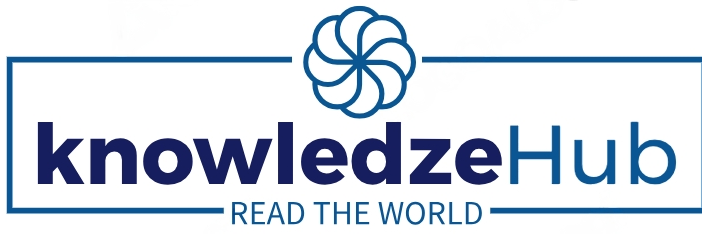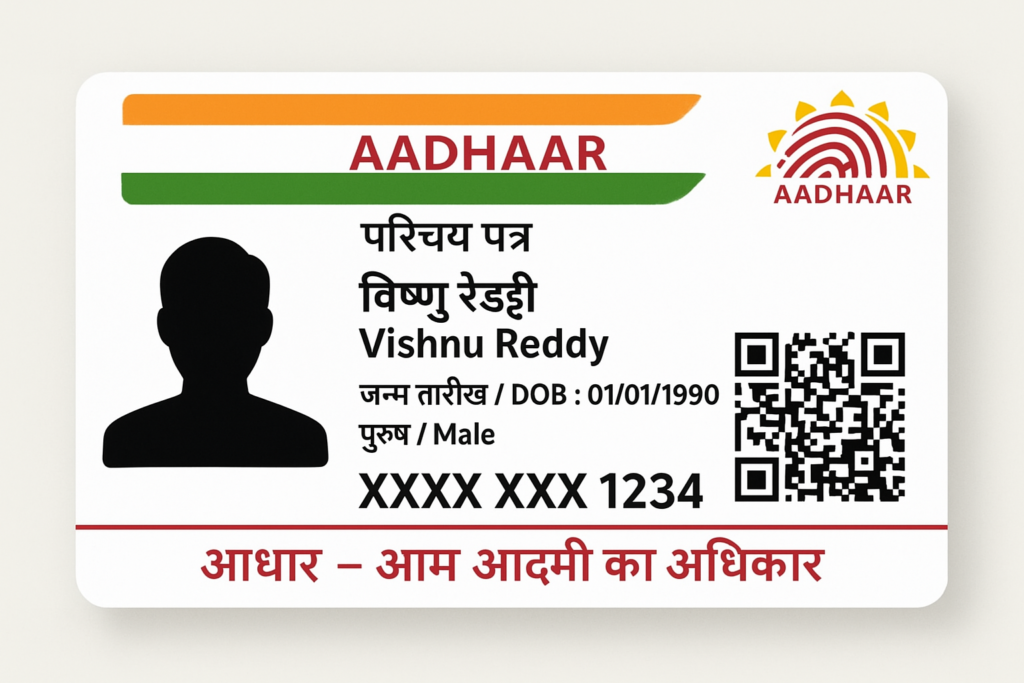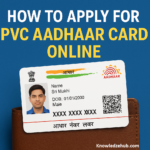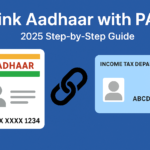What is a Masked Aadhaar Card?
A Masked Aadhaar Card is a secure version of your Aadhaar where the first eight digits of your Aadhaar number are replaced with “XXXX XXXX,” while the last four digits remain visible.
For example:
Regular Aadhaar: 1234 5678 9012
Masked Aadhaar: XXXX XXXX 9012
The Aadhaar card displays all other details — such as your name, photo, date of birth, address, and QR code — just like the original Aadhaar. It is issued digitally by UIDAI and can be downloaded in PDF format.
The purpose of the Masked Aadhaar is simple — to allow safe identity verification without exposing your full Aadhaar number, reducing chances of misuse or fraud.
Key Features of Masked Aadhaar Card
The Masked Aadhaar comes with several unique features that make it both practical and secure:
- ✅ Only last four digits visible: First eight digits are hidden for privacy.
- ✅ Official UIDAI document: Issued directly by UIDAI, just like e-Aadhaar.
- ✅ Password-protected PDF: Keeps your information secure even if shared.
- ✅ Same validity as regular Aadhaar: Accepted wherever Aadhaar is required.
- ✅ Quick online download: Available anytime from the UIDAI website or mAadhaar app.
It’s a perfect choice for users who frequently need to share identity proofs online but want to safeguard their full Aadhaar number.
Why Should You Use a Masked Aadhaar Card?
With rising cases of data leaks and unauthorized identity usage, using a Masked Aadhaar is becoming a digital necessity.
Here’s why every Aadhaar holder should prefer the masked version:
- Enhanced Privacy:
Prevents disclosure of your full Aadhaar number during verification. - Safe Document Sharing:
Ideal when sharing with employers, schools, telecom companies, or private entities. - Reduces Identity Theft Risk:
Protects you from phishing or unauthorized linking of Aadhaar. - UIDAI Approved:
The Masked Aadhaar carries full legal validity as per UIDAI’s guidelines. - Convenient for General Verifications:
Useful for situations that only require proof of identity, not complete KYC.
Comparison Table:
| Parameter | Regular Aadhaar | Masked Aadhaar |
|---|---|---|
| Full Number Visible | Yes | No (Only last 4 digits) |
| Security Level | Moderate | High |
| Issued By | UIDAI | UIDAI |
| Accepted Everywhere | Yes | Yes |
| Recommended For | Government services | Private or online verification |
How to Download Masked Aadhaar Card Online (Step-by-Step Guide)
You can easily download your Masked Aadhaar Card online from the official UIDAI portal in just a few minutes.
Step-by-Step Process:
- Visit the UIDAI official website:Go to https://uidai.gov.in.
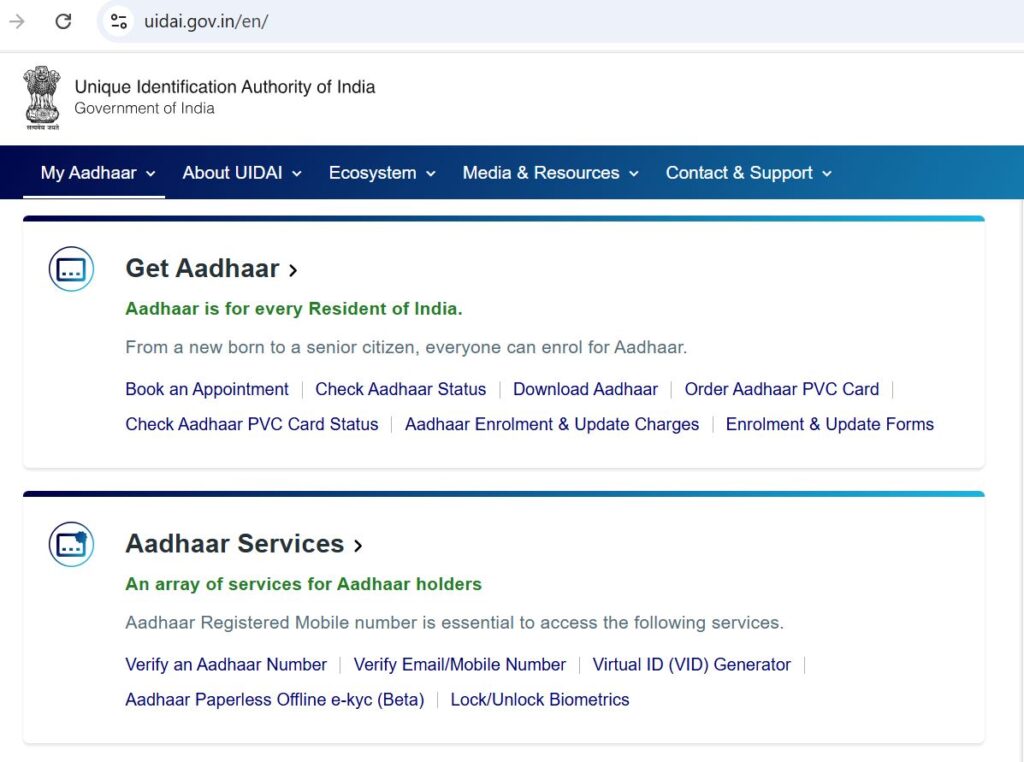
- Click on “Download Aadhaar” under the My Aadhaar tab.
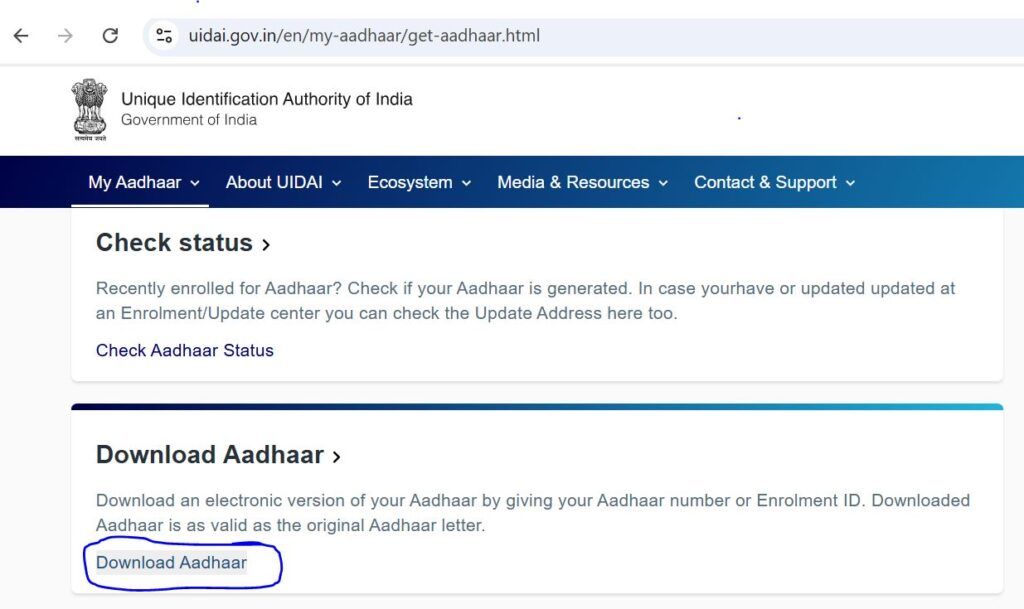
- Select your identification type:
You can use your Aadhaar Number, Enrolment ID (EID), or Virtual ID (VID). - Tick the checkbox “I want a masked Aadhaar.”
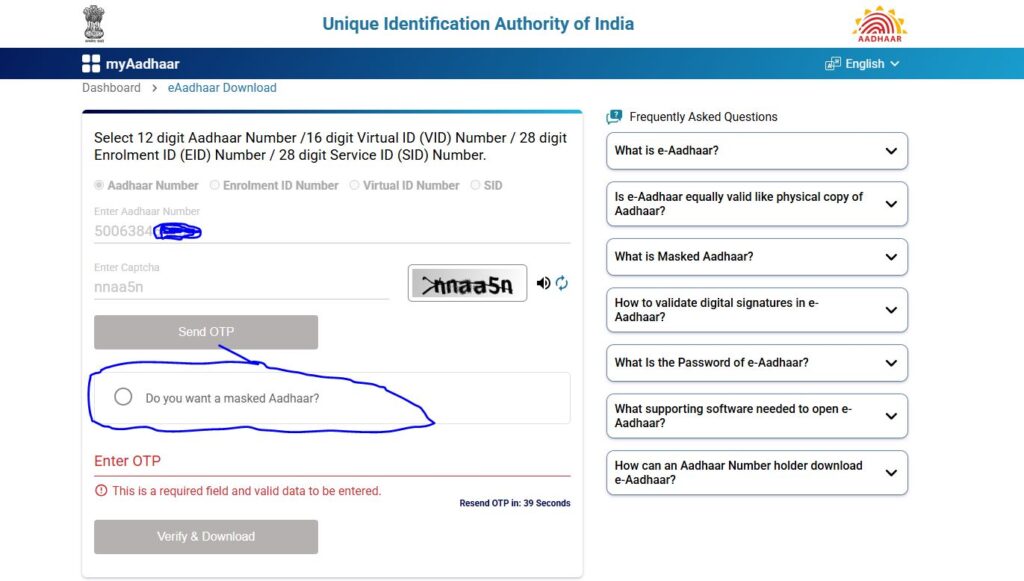
- Enter Captcha and request OTP.
You’ll receive a one-time password on your registered mobile number. - Enter the OTP and verify.
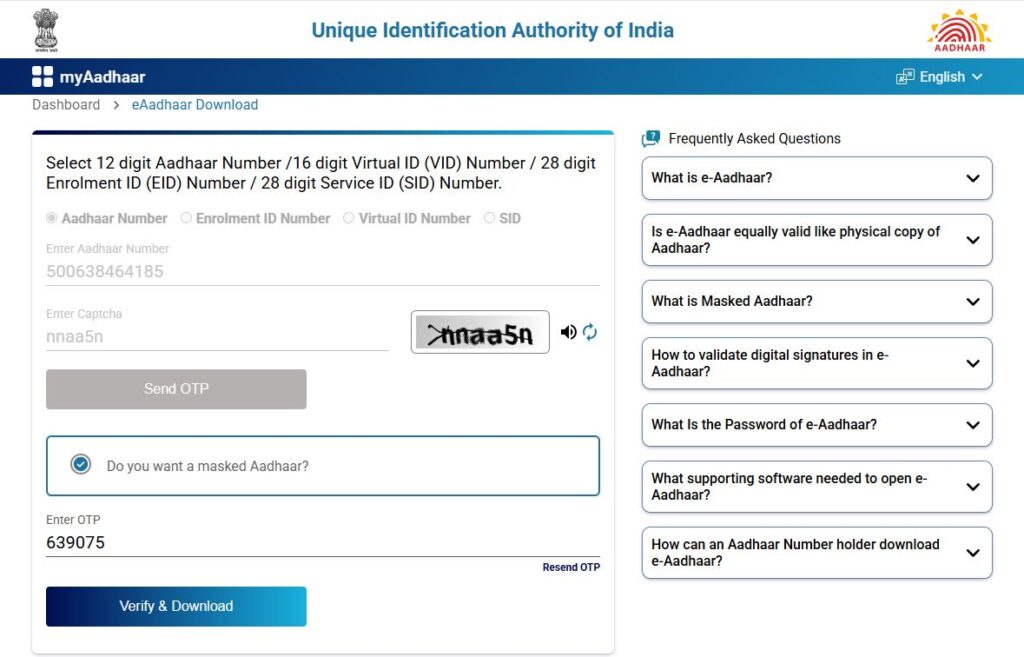
- Download the Masked Aadhaar PDF.
Password to Open the PDF:
Your PDF file is password-protected for security.
Password = First 4 letters of your name in CAPITALS + Year of Birth.
Example:
Name: Vishnu Reddy
Year of Birth: 1990
Password: VISH1990
You can now print or digitally store the PDF securely.
Legal Validity of Masked Aadhaar
Many people wonder whether the masked version holds legal value. The answer is yes — UIDAI officially recognizes Masked Aadhaar as equally valid as the regular Aadhaar.
- ✅ Valid for use as a proof of identity (PoI) and proof of address (PoA).
- ✅ Accepted by most banks, telecom operators, and private companies.
- ⚠️ Some government agencies may still require the full Aadhaar for KYC or benefit transfers.
As per the Aadhaar Act, 2016, both e-Aadhaar and Masked Aadhaar are legally recognized digital identity proofs in India.
Where Can You Use Masked Aadhaar Card?
The Masked Aadhaar can be used in various daily scenarios where you need to verify your identity but don’t want to disclose the entire Aadhaar number:
- During hotel check-ins or travel bookings.
- For job verification or recruitment forms.
- Submitting proof of ID for insurance, SIM cards, or loans.
- For educational institutions, exams, or online applications.
- Any private organization that requires ID proof but not full Aadhaar-based authentication.
⚠️ Note: It may not be accepted for government schemes or subsidies that require biometric or OTP-based Aadhaar authentication.
Difference Between Regular Aadhaar, e-Aadhaar, and Masked Aadhaar
Here’s how all three Aadhaar formats differ from each other:
| Type | Description | Availability | Security | Usage |
|---|---|---|---|---|
| Regular Aadhaar | Physical card sent by UIDAI | By post | Low | Government and KYC use |
| e-Aadhaar | Digital PDF version of Aadhaar | Download from UIDAI portal | Moderate | Same as physical card |
| Masked Aadhaar | Aadhaar with first 8 digits hidden | UIDAI portal & app | High | Safe sharing with third parties |
Each version serves a purpose — but Masked Aadhaar is the safest choice when privacy is your main concern.
Benefits of Masked Aadhaar Over Regular Aadhaar
Let’s highlight why the masked version is considered more secure and user-friendly:
- Protects Identity: Only last four digits visible, minimizing fraud risk.
- Data Security: Password-protected digital file adds another security layer.
- Legally Accepted: Recognized under UIDAI guidelines.
- Easy to Access: Can be downloaded anytime, anywhere.
- Ideal for Online Sharing: Perfect for job portals, eKYC, or document uploads.
In today’s data-driven world, safeguarding your Aadhaar information is essential — and the masked version offers exactly that.
Security Tips for Using Masked Aadhaar
Even with masking, you should follow some security practices when using or sharing your Aadhaar card:
- Download only from UIDAI’s official website — avoid third-party links.
- Never share your OTP or Aadhaar details with unverified websites.
- Keep your PDF password confidential.
- Avoid posting Aadhaar copies on social media or public platforms.
- Regularly check your Aadhaar Authentication History on UIDAI portal for any suspicious activity.
💡 Pro Tip: You can also generate a Virtual ID (VID) from UIDAI for temporary use instead of sharing your Aadhaar number.
Common Issues While Downloading Masked Aadhaar
While the process is simple, users may sometimes face small issues. Here’s how to handle them:
| Problem | Possible Reason | Solution |
|---|---|---|
| OTP not received | Network issue or SIM not linked | Retry or update mobile number at Aadhaar center |
| PDF won’t open | Incorrect password format | Use first 4 capital letters + birth year |
| Mobile not linked | Number not registered with Aadhaar | Visit nearest Aadhaar Seva Kendra |
| UIDAI site not loading | High server traffic | Try again later or use mAadhaar app |
UIDAI Guidelines on Masked Aadhaar
UIDAI has officially promoted the use of Masked Aadhaar as a privacy-friendly identity option.
Some key guidelines include:
- It is a legally valid Aadhaar version for identification purposes.
- Recommended when Aadhaar is submitted to private entities.
- Not mandatory, but encouraged for public use.
- The QR code on the masked Aadhaar still contains complete data, so verification remains accurate.
This ensures security without compromising authenticity.
Frequently Asked Questions (FAQs) on Masked Aadhaar Card
Q1. What is a Masked Aadhaar Card?
It’s a version of your Aadhaar where the first eight digits are hidden to keep your data private.
Q2. Is Masked Aadhaar valid for KYC verification?
Yes, for most private and semi-government verifications. Some banks may still require full Aadhaar.
Q3. Can I print and use the Masked Aadhaar?
Yes, you can print the downloaded PDF and use it as a valid ID proof.
Q4. Is Masked Aadhaar accepted everywhere?
It’s valid across India, but some government schemes may need full Aadhaar.
Q5. Can I unmask my Aadhaar number later?
No, masking is permanent. To get the full number visible, download a regular e-Aadhaar.
Q6. Is Masked Aadhaar free of cost?
Yes, it’s completely free from UIDAI’s website or mAadhaar app.
Q7. Does it have an expiry date?
No, it remains valid as long as your Aadhaar details are accurate.