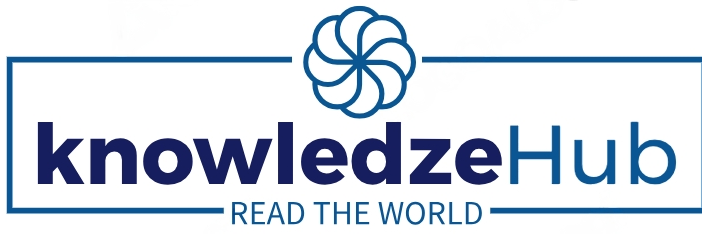Imagine needing to verify your identity for an important task and realizing your Aadhaar card isn’t within reach. Whether you misplaced your physical card or need a digital copy for an online service, knowing how to download your Aadhaar card can save you time and stress. The Aadhaar card is a crucial identity document in India, and having a digital version ensures you’re always prepared.
This guide walks you through the process of downloading your Aadhaar card step by step, addressing common concerns, and troubleshooting potential issues. By the end of this article, you’ll have all the knowledge you need to access your Aadhaar card online, securely and effortlessly.
What is an Aadhaar Card?
The Aadhaar card is a unique 12-digit identification number issued by the Unique Identification Authority of India (UIDAI). It serves as a proof of identity and address and is linked to biometric and demographic data of individuals.
Key Features and Uses:
- Acts as a primary ID for Indian residents.
- Facilitates easy access to government services and subsidies.
- Required for bank accounts, mobile connections, and tax filings.
- Recognized both in physical and digital formats.
For international readers, the Aadhaar card can be compared to a social security number in the U.S., but it’s more comprehensive in its applications.
Why Download an Aadhaar Card Online?
There are several scenarios where downloading your Aadhaar card becomes necessary:
- Lost or Misplaced Physical Card: If you’ve lost your Aadhaar card, downloading the e-Aadhaar ensures you still have access.
- Need for a Digital Copy: Many online services require you to upload a digital copy of your Aadhaar.
- Instant Access: A downloaded Aadhaar is immediately available and saves you from waiting for a physical replacement.
- Validity of E-Aadhaar: The downloaded e-Aadhaar is legally valid and serves the same purpose as the physical card.
Prerequisites for Downloading Aadhaar Online
Before downloading your Aadhaar card, ensure you have the following:
- Registered Mobile Number: Your mobile number linked to Aadhaar is essential for receiving the OTP (One-Time Password).
- Aadhaar Number, Enrollment ID (EID), or Virtual ID (VID): Any of these identifiers can be used.
- Internet Access: A stable internet connection to access the UIDAI website or mAadhaar app.
- PDF Viewer: To open the downloaded e-Aadhaar, you’ll need a PDF reader and the Aadhaar file password.
Important Note:
If your mobile number isn’t updated, you won’t be able to complete the process online. Visit your nearest Aadhaar enrollment center to update it.
Methods to Download Aadhaar Card Online
There are multiple ways to download your Aadhaar card, each suited to different scenarios.
1. Download Aadhaar Card Using Aadhaar Number
- Visit the official UIDAI site: https://eaadhaar.uidai.gov.in
- Select “Aadhaar Number (UID)” as your download option.
- Enter your 12-digit Aadhaar number.
- Fill in the CAPTCHA and click “Send OTP”.
- Enter the OTP received on your registered mobile number.
- Click “Verify & Download”.
- Your Aadhaar PDF will be downloaded. The file is password protected.
🔐 Password: First 4 letters of your name (in CAPS) + your birth year (YYYY).
Example: RAVI1990
2. Using Enrollment ID (EID)
Use this method if you have applied for Aadhaar recently.
- Go to https://eaadhaar.uidai.gov.in
- Select “Enrollment ID (EID)”.
- Enter your 14-digit EID + 14-digit Date-Time Stamp (available on your enrollment slip).
- Enter the CAPTCHA and request OTP.
- Verify OTP and download your Aadhaar.
3. Using Virtual ID (VID)
This is a temporary 16-digit ID generated from UIDAI.
- Visit https://eaadhaar.uidai.gov.in
- Select “Virtual ID (VID)”.
- Enter the 16-digit VID and CAPTCHA.
- Request and verify OTP.
- Download your Aadhaar.
4. Using mAadhaar App
If you have a smartphone, this is the easiest way.
- Download mAadhaar app from Play Store or App Store.
- Register with your Aadhaar-linked mobile number.
- Set a 4-digit app PIN.
- Go to “Services” > “Download Aadhaar”.
- Authenticate via OTP and download your Aadhaar.
5. Via UMANG App
- Install UMANG app from the Play Store/App Store.
- Open the app and search for “Aadhaar”.
- Choose the “Download Aadhaar” service.
- Authenticate using OTP.
- Save your Aadhaar PDF.
🔄 Retrieve Lost Aadhaar Number or EID
If you forgot your Aadhaar or EID:
- Go to: https://myaadhaar.uidai.gov.in/retrieve-eid-uid
- Choose to retrieve either Aadhaar Number or EID.
- Enter your full name and registered mobile/email.
- Enter CAPTCHA and click “Send OTP”.
- You’ll receive your Aadhaar number or EID by SMS.
🧩 Download Masked Aadhaar (For More Privacy)
A masked Aadhaar hides the first 8 digits of your Aadhaar number and shows only the last 4.
- Visit: https://eaadhaar.uidai.gov.in
- Select “Do you want a masked Aadhaar?” checkbox before downloading.
- Follow the same steps to authenticate and download.
This version is valid for KYC and general verification purposes.
🛠️ Common Issues & Troubleshooting
| Problem | Solution |
|---|---|
| OTP Not Received | Wait 5 minutes, then retry. Ensure mobile number is correct and not in DND. |
| Wrong Password | Use the correct format: First 4 letters of your name (in CAPS) + Birth year (YYYY). |
| Invalid File | Try opening it using the latest version of Adobe PDF Reader. |
| Can’t Access Mobile | Visit the nearest Aadhaar Seva Kendra to update mobile number first. |
FAQs About How to Download Aadhaar Card
Q. Is the e-Aadhaar as valid as the physical Aadhaar card?
Ans: Yes, the e-Aadhaar is legally valid and equivalent to the physical version.
Q. What to do if I don’t have my registered mobile number?
Ans: You cannot download Aadhaar online without it. Update your mobile number at an enrollment center.
Q. Can I download Aadhaar for someone else?
Ans: Only if you have their consent and access to their registered mobile number.
Q. What’s the deadline for free document update in 2025?
UIDAI has extended the deadline to June 14, 2025 for free updates on Aadhaar documents via myAadhaar portal.
Conclusion
Downloading your Aadhaar card online is a simple and effective way to ensure you always have access to this vital document. Whether it’s for convenience, security, or necessity, the steps outlined in this guide empower you to manage your Aadhaar details effortlessly. Ensure your Aadhaar details are up-to-date and share this guide with anyone who might benefit from knowing how to download their Aadhaar card.