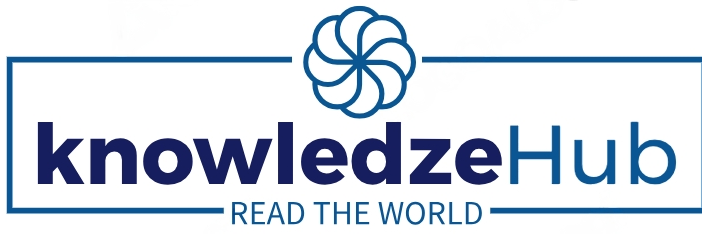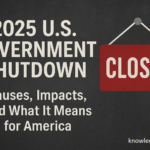Zoho, a global leader in SaaS solutions with over 100 million users worldwide, has taken a bold new step in 2025 by entering the browser market. The company has officially launched Ulaa, a privacy-first, enterprise-grade web browser designed for businesses and professionals.
Unlike mainstream browsers like Google Chrome or Microsoft Edge, which focus heavily on general consumers, Zoho’s Ulaa is built specifically for productivity, security, and enterprise control. With cyber threats on the rise and growing concerns around data privacy, Zoho aims to give businesses a browser they can trust.
In this article, we’ll explore everything you need to know about Zoho Ulaa — its features, benefits, how it compares to competitors, and step-by-step instructions on how to get started.
- What is Zoho Ulaa?
- Key Features of Ulaa Browser
- Why Enterprises Need a Dedicated Browser
- Comparison with Other Browsers
- Integration with Zoho Ecosystem
- Step-by-Step Guide to Use Ulaa Browser
- Use Cases of Zoho Ulaa for Businesses
- Market Impact & Future of Zoho Ulaa
- Frequently Asked Questions (FAQs) About Zoho Ulaa Browser
What is Zoho Ulaa?
Zoho Ulaa is a next-generation web browser designed with privacy, productivity, and enterprise security at its core. The word “Ulaa” comes from Tamil, meaning “journey”, symbolizing the secure and safe digital journey Zoho wants users to have.
Unlike traditional browsers that often prioritize ad revenue and user tracking, Ulaa is built to protect user data while giving organizations control over their browsing environment. It is available across all major platforms — Windows, macOS, Linux, Android, and iOS — making it accessible for both personal and professional use.
Who is Ulaa for?
- Businesses & Enterprises – Looking for a secure, customizable browser that reduces risks of data leaks and unauthorized tracking.
- Remote Teams – Employees working from different locations can benefit from encrypted sync and enterprise policy management.
- Developers & Tech Users – With a developer-friendly mode and extension support, Ulaa caters to coders and testers.
- Privacy-Conscious Individuals – Anyone tired of online tracking and ads can switch to Ulaa for a safer browsing experience.
Zoho’s Vision with Ulaa
- To redefine browsing as more than just accessing the web — making it a controlled, secure, and productive environment.
- To strengthen Zoho’s ecosystem strategy, connecting Ulaa with tools like Zoho CRM, Zoho Mail, and Zoho Projects.
- To provide an alternative to Big Tech browsers that often monetize user data.
In short, Zoho Ulaa is not just a browser; it’s a business-ready platform that blends security, privacy, and productivity for today’s digital world.
Key Features of Ulaa Browser
Zoho Ulaa is designed with a strong emphasis on privacy, productivity, and enterprise security. It comes packed with features that set it apart from mainstream browsers. Here are the standout highlights:
🔒 Privacy-First Design
- No hidden data collection or selling of user information.
- Built-in ad blocker and anti-tracking technology prevent third-party trackers.
- Default settings prioritize user anonymity and protection from surveillance.
🛡️ Enterprise-Grade Security
- Businesses can set policy controls for employee browsing.
- Support for secure login, sandbox browsing, and phishing protection.
- Helps organizations reduce exposure to cyber threats.
👥 Profile-Based Browsing Modes
Ulaa introduces unique browsing modes for different use cases:
- Work Mode – Focused on productivity with enterprise integrations.
- Personal Mode – Private browsing without tracking.
- Kids Mode – Safe, parental-controlled browsing environment.
- Developer Mode – Tools and configurations for coders and testers.
🔄 Cross-Device Encrypted Synchronization
- Sync history, bookmarks, and settings across devices.
- End-to-end encryption ensures data remains private and secure.
- Seamless access whether on desktop, laptop, or mobile.
⚡ Productivity & Collaboration
- Native integration with Zoho Workplace apps (Zoho Mail, CRM, Projects, Docs).
- Quick access panels for enterprise tools.
- Supports Chrome-compatible extensions to boost workflow.
🚀 Performance-Oriented
- Lightweight design ensures faster load times.
- Efficient memory usage compared to browsers like Chrome.
- Reduced clutter, optimized for professional workflows.
🎯 Ad-Free, Focused Experience
- Removes distractions by blocking intrusive ads.
- Offers a clean, work-friendly environment for employees.
📌 In summary, Ulaa isn’t just another browser — it’s an enterprise tool that combines privacy-first browsing with productivity and organizational control.
Why Enterprises Need a Dedicated Browser
Most organizations today rely on mainstream browsers like Chrome, Edge, or Firefox for day-to-day operations. While these browsers are powerful, they are primarily built for general consumers and not for enterprise-grade security or productivity needs. This creates gaps that can expose businesses to risks.
🔑 Key Reasons Enterprises Need a Specialized Browser Like Ulaa
1. Rising Cybersecurity Threats
- Businesses face increasing risks from malware, phishing, and ransomware attacks.
- Traditional browsers often don’t provide strong enterprise-level controls to mitigate these threats.
- A dedicated browser like Ulaa reduces vulnerabilities by adding extra layers of protection.
2. Data Privacy Concerns
- Big Tech browsers often monetize user data through ads and tracking.
- This can be risky for enterprises dealing with sensitive client information.
- Ulaa ensures zero tracking, aligning with compliance needs like GDPR and HIPAA.
3. Employee Productivity Challenges
- Employees frequently get distracted by social media, ads, and entertainment sites.
- Ulaa’s profile-based browsing (Work Mode, Kids Mode, etc.) allows organizations to control browsing behavior.
- This improves focus and keeps employees aligned with business tasks.
4. Limitations of Existing Browsers
- While Chrome and Edge support extensions, they lack enterprise customization.
- Most browsers don’t allow companies to enforce centralized security policies.
- Ulaa bridges this gap with enterprise policy controls and integrated Zoho ecosystem tools.
5. Compliance & Regulation Needs
- Industries like finance, healthcare, and IT services require strict data protection.
- A dedicated enterprise browser helps meet these legal and compliance obligations.
- Ulaa provides encrypted sync and secure policies, making compliance easier.
📌 In short: Enterprises need a browser that is more than just a gateway to the internet — they need one that ensures security, compliance, and productivity. Zoho Ulaa addresses this gap directly, making it a compelling alternative to mainstream browsers.
Comparison with Other Browsers
To understand where Zoho Ulaa stands, let’s compare it with popular browsers like Google Chrome, Microsoft Edge, Mozilla Firefox, and Brave.
📊 Ulaa vs Other Browsers – Feature Comparison
| Feature / Browser | Zoho Ulaa | Google Chrome | Microsoft Edge | Mozilla Firefox | Brave |
|---|---|---|---|---|---|
| Primary Focus | Privacy & Enterprise Security | Speed & Google Ecosystem | Microsoft Integration | Open-source & Customizable | Privacy & Ad-blocking |
| Privacy Protection | Strong – built-in ad & tracker blocking | Weak – tracks user data for ads | Moderate – integrated with MS services | Good – customizable privacy controls | Strong – default privacy-first |
| Enterprise Policy Controls | ✅ Yes | ❌ Limited | ✅ Yes (via Azure AD) | ❌ Limited | ❌ Limited |
| Browsing Modes | ✅ Work, Personal, Kids, Developer | ❌ Not available | ❌ Not available | ❌ Not available | ❌ Not available |
| Sync Across Devices | ✅ Encrypted | ✅ Standard Google Sync | ✅ Microsoft Sync | ✅ Firefox Sync | ✅ Brave Sync |
| Integration with Ecosystem | Zoho Workplace & CRM | Google Workspace | Microsoft 365 | Open Web Ecosystem | Independent |
| Ad Blocking | ✅ Default | ❌ Needs Extension | ❌ Needs Extension | ❌ Needs Extension | ✅ Default |
| Open-Source Elements | Partially | ❌ Closed Source | ❌ Closed Source | ✅ Fully Open Source | ✅ Open Source |
Integration with Zoho Ecosystem
One of the biggest advantages of using Zoho Ulaa is its deep integration with the Zoho ecosystem. Since Zoho already offers a wide range of business tools (CRM, email, finance, project management, and more), Ulaa acts as the gateway browser that ties these services together in a seamless way.
🔗 Key Zoho Integrations in Ulaa
- Zoho CRM
- Direct access panels for managing customer data.
- Easier workflows for sales teams who already use Zoho CRM.
- Zoho Mail
- Faster loading and optimized experience within Ulaa.
- Email productivity tools accessible without needing multiple logins.
- Zoho Projects & Zoho Desk
- Project management dashboards available within Ulaa.
- Helps teams track tickets, tasks, and updates in one place.
- Zoho Docs & Zoho Writer
- Cloud document collaboration is smoother.
- Files open faster and integrate directly with Ulaa’s secure environment.
- Zoho Workplace Suite
- Ulaa is designed to complement Zoho Workplace, creating a complete enterprise productivity ecosystem (browser + apps + cloud).
Step-by-Step Guide to Use Ulaa Browser
Getting started with Zoho Ulaa is simple. Whether you’re an enterprise user or an individual, here’s a complete guide to downloading, installing, and using the browser.
Step 1: Download Ulaa
- Visit the official website: ulaa.com.
- Choose your platform: Windows, macOS, Linux, Android, or iOS.
- Click Download and follow the installation prompts.
Step 2: Install the Browser
- On desktop: Run the downloaded installer and follow the on-screen setup instructions.
- On mobile: Install directly from Google Play Store (Android) or Apple App Store (iOS).
Step 3: Set Up Your Profile
- Open Ulaa and choose a browsing mode (Work, Personal, Kids, or Developer).
- You can create multiple profiles for different purposes.
- Enterprises can configure policies centrally for employees.
Step 4: Import Data (Optional)
- Import your bookmarks, history, and saved passwords from Chrome, Edge, or Firefox.
- Go to Settings > Import Data to make the switch seamless.
Step 5: Enable Sync Across Devices
- Sign in with your Zoho account (or create one if new).
- Turn on Encrypted Sync to securely sync bookmarks, history, and settings across devices.
Step 6: Explore Built-in Privacy Tools
- Activate ad blocker and anti-tracking features under Privacy Settings.
- Enable sandbox mode for risky browsing sessions.
- Switch profiles depending on work, personal use, or child safety needs.
Step 7: Add Extensions (Optional)
- Open the Extensions Store.
- Ulaa supports Chrome-compatible extensions, so you can install tools like Grammarly, Zoom, or Trello.
Step 8: Connect with Zoho Ecosystem
- Log in with your Zoho account for direct access to apps like Zoho CRM, Mail, Docs, and Projects.
- Pin your most-used Zoho apps to the quick access bar.
Step 9: Customize Settings
- Adjust themes, shortcuts, and security controls.
- Businesses can apply enterprise-wide policies for teams.
📌 Tip: Since Ulaa is privacy-first, make sure to explore the privacy dashboard to monitor blocked ads, trackers, and browsing insights.
Use Cases of Zoho Ulaa for Businesses
Zoho Ulaa is designed to address the unique needs of enterprises and organizations across different industries. Its combination of privacy, security, and productivity features makes it ideal for multiple use cases.
1. Remote Teams & Collaboration
- Enables employees to work securely from anywhere.
- Integration with Zoho Projects, CRM, and Mail allows seamless collaboration.
- Profile-based modes help separate work and personal browsing on the same device.
2. Developer-Friendly Environment
- Developer Mode offers tools for web development and testing.
- Supports Chrome-compatible extensions used by programmers.
- Sandbox mode allows safe testing of web applications.
3. Enterprises with Compliance Requirements
- Ideal for finance, healthcare, and legal industries.
- Provides policy controls, encrypted sync, and anti-tracking features to meet regulatory compliance (GDPR, HIPAA, etc.).
4. Productivity Management for Employees
- Helps reduce distractions with ad-blocking and focused work modes.
- Centralized settings allow companies to enforce enterprise browsing policies.
- Optimizes workflow for employees using Zoho tools extensively.
5. Secure Multi-Device Usage
- Employees who use multiple devices benefit from encrypted synchronization.
- Maintains consistency across desktops, laptops, tablets, and smartphones.
6. Privacy-Conscious Teams
- Teams handling sensitive data (R&D, sales, HR) can browse safely without data leaks.
- Ulaa ensures no third-party tracking, giving businesses peace of mind.
Market Impact & Future of Zoho Ulaa
With the launch of Ulaa, Zoho has stepped into a competitive space dominated by browsers like Chrome, Edge, and Firefox. While these browsers focus primarily on general consumers, Ulaa is carving out a niche in the enterprise and privacy-first segment.
1. Enterprise Adoption Trends
- Businesses are increasingly concerned about data privacy, cyber threats, and regulatory compliance.
- Remote work and hybrid office setups have heightened the need for secure, controlled browsing environments.
- Ulaa’s integration with Zoho tools positions it as a central hub for enterprise productivity, which could drive adoption among Zoho’s existing business customers.
2. Competitive Positioning
- Ulaa differentiates itself with profile-based browsing modes, enterprise policy controls, and privacy-first design.
- While Chrome and Edge dominate the general market, Ulaa targets companies looking for a secure alternative.
- Potential to challenge privacy-focused browsers like Brave by adding enterprise-grade features.
3. Future Growth Potential
- Expansion into non-Zoho enterprise ecosystems could increase adoption.
- Continuous updates and new features could strengthen its position as a productivity-focused browser.
- Potential for Ulaa to become the default browser for Zoho Workplace users, increasing overall ecosystem engagement.
4. Expert Insights & Industry Relevance
- Analysts suggest that enterprise-grade browsers like Ulaa are critical in the post-pandemic era, where security and remote work efficiency are priorities.
- Early reviews indicate that Ulaa’s ease of integration with Zoho apps could drive faster enterprise adoption.
Frequently Asked Questions (FAQs) About Zoho Ulaa Browser
1. What is Zoho Ulaa Browser?
Zoho Ulaa is a privacy-first, enterprise-grade web browser designed for businesses and professionals. It offers profile-based browsing modes, encrypted sync, and deep integration with Zoho apps.
2. How is Ulaa different from Chrome or Edge?
Unlike Chrome or Edge, Ulaa focuses on enterprise security, privacy, and productivity. It provides policy controls, multiple browsing modes, and seamless integration with Zoho tools, making it ideal for businesses.
3. Can I use Ulaa on mobile devices?
Yes, Ulaa is available on Windows, macOS, Linux, Android, and iOS, allowing users to sync bookmarks, history, and settings across all devices securely.
4. Does Ulaa support extensions?
Yes, Ulaa supports Chrome-compatible extensions, enabling users to add productivity tools, collaboration apps, and other features while maintaining enterprise-level security.
5. Is Ulaa suitable for personal use?
While Ulaa is optimized for enterprises, it can be used personally as well. Personal Mode offers privacy-focused browsing without tracking or ads.
6. How do I integrate Ulaa with Zoho apps?
Simply log in with your Zoho account within Ulaa. You can then access apps like Zoho CRM, Mail, Projects, and Docs directly from the browser for seamless productivity.
7. Is Ulaa safe for regulated industries?
Yes. Ulaa is ideal for industries like finance, healthcare, and legal sectors, offering encrypted sync, policy controls, and anti-tracking features to comply with regulations such as GDPR and HIPAA.