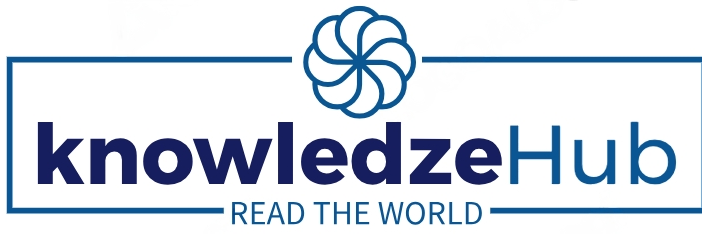The Unique Identification Authority of India (UIDAI) has made it easier for residents to update or enroll for Aadhaar through its online appointment booking system. Instead of waiting in long queues at Aadhaar Seva Kendras, you can now book an appointment online for services like Aadhaar enrollment, mobile number updates, biometric corrections, and address changes.
- What is the Aadhaar Appointment System?
- Who Can Book an Appointment Online?
- Services Available for Appointment Booking
- How to Book an Appointment Online at UIDAI
- How to Reschedule or Cancel an Appointment
- Documents Required for Aadhaar Enrollment/Update
- Benefits of Booking Aadhaar Appointment Online
- Aadhaar Seva Kendras (ASKs) — Key Locations
- Important Tips Before Visiting
- Common Issues and Solutions
- Offline Booking Option
What is the Aadhaar Appointment System?
UIDAI’s online appointment system allows individuals to schedule a visit to an Aadhaar Seva Kendra (ASK) at a preferred time and date. The service is available for:
- New Aadhaar enrollment
- Aadhaar update (name, address, date of birth, etc.)
- Biometric updates (fingerprint, iris, or photo)
- Mobile number and email updates
This helps manage crowds efficiently and ensures a faster, hassle-free experience at the Aadhaar center.
Need an e-Aadhaar immediately? Follow this easy guidelines to download it : Download Aadhaar Card
Who Can Book an Appointment Online?
The facility is available for:
- Indian residents who want to enroll for a new Aadhaar.
- Existing Aadhaar holders who need to update or correct details.
- Children and minors (via parents or guardians).
- NRIs (Non-Resident Indians) with valid Indian passports for Aadhaar enrollment.
Services Available for Appointment Booking
You can book an appointment for the following services:
- Aadhaar Enrollment (for new applicants)
- Aadhaar Update Services:
- Name or Address change
- Date of Birth correction
- Mobile number or Email ID update
- Biometric updates (photo, fingerprints, iris scan)
- Aadhaar Reprint and related support
How to Book an Appointment Online at UIDAI
Follow these simple steps to schedule your appointment on the UIDAI portal:
Step 1: Visit the Official Website
Go to the official UIDAI appointment booking page:
👉 https://appointments.uidai.gov.in/bookappointment.aspx
Step 2: Choose Your Location
- Select your State/UT.
- Choose your City or Aadhaar Seva Kendra (ASK) nearest to you.
- Click on “Proceed to Book Appointment.”
Step 3: Select the Type of Service
Choose from the following:
- New Aadhaar Enrollment
- Update Aadhaar (Demographic or Biometric)
Step 4: Enter Personal Details
Provide the following details:
- Full Name
- Mobile Number
- Email ID (optional)
- Captcha verification
Click on “Generate OTP” — an OTP will be sent to your registered mobile number.
Step 5: Verify OTP
Enter the OTP received and verify to continue to the next step.
Step 6: Choose Date and Time
You’ll now see a calendar view showing available time slots.
- Select your preferred date and time.
- Confirm the slot by clicking “Book Appointment.”
Step 7: Confirm and Download the Appointment Slip
Once booked, you’ll see a confirmation screen with your Appointment ID and details.
- You can download or print the Appointment Slip.
- The slip must be shown at the Aadhaar Seva Kendra on your visit.
How to Reschedule or Cancel an Appointment
If you need to change your date or time, UIDAI allows you to reschedule or cancel:
- Visit the same booking portal.
- Click “Manage Appointment.”
- Enter your Appointment ID and mobile number.
- Choose Reschedule or Cancel as per your need.
Documents Required for Aadhaar Enrollment/Update
Depending on your service type, you’ll need to carry:
- Proof of Identity (POI): PAN card, Passport, Voter ID, Driving License
- Proof of Address (POA): Utility Bill, Bank Statement, Rent Agreement
- Proof of Date of Birth (DOB): Birth Certificate, SSC mark sheet, Passport
- Proof of Relationship (if applicable): Ration card, Birth certificate (for children)
For a full list, visit https://uidai.gov.in.
Benefits of Booking Aadhaar Appointment Online
✅ No waiting time — visit at your chosen time
✅ Easy rescheduling if plans change
✅ Paperless confirmation
✅ Available across major cities and Aadhaar Seva Kendras
✅ Faster processing at the center
Aadhaar Seva Kendras (ASKs) — Key Locations
UIDAI operates permanent centers in major cities like:
- Delhi
- Mumbai
- Bengaluru
- Chennai
- Hyderabad
- Kolkata
- Lucknow
- Pune
- Ahmedabad
You can find your nearest ASK on the UIDAI website.
Important Tips Before Visiting
- Carry original documents — photocopies are not accepted.
- Arrive 10–15 minutes early.
- Ensure your mobile number is active for OTP verification.
- Children below 5 years require the presence of parents/guardians.
- Biometric updates for minors are required once they turn 5 years and again at 15 years.
Common Issues and Solutions
| Issue | Possible Reason | Solution |
|---|---|---|
| OTP not received | Network issue or incorrect number | Retry or re-enter number |
| Slot not available | All slots booked | Try another date or nearby center |
| Incorrect details | Typing errors | Edit before confirming |
| Appointment not confirmed | Browser cache or session timeout | Refresh and re-login |
Offline Booking Option
If you prefer offline booking, you can directly visit your nearest:
- Aadhaar Seva Kendra
- Bank/Post Office Aadhaar center
However, walk-in services might take longer depending on the crowd. Online booking is strongly recommended.
FAQs
1. Is online booking mandatory for Aadhaar updates?
No, but it’s recommended to avoid waiting times.
2. Can I book an appointment for someone else?
Yes, but ensure you provide their correct details and carry their original documents.
3. How much does Aadhaar update cost?
Demographic updates usually cost ₹50 per update; new enrollment is free.
4. Can I change my booked slot later?
Yes, you can reschedule once using the “Manage Appointment” option.
5. What if I miss my appointment?
You can book again anytime through the same portal.